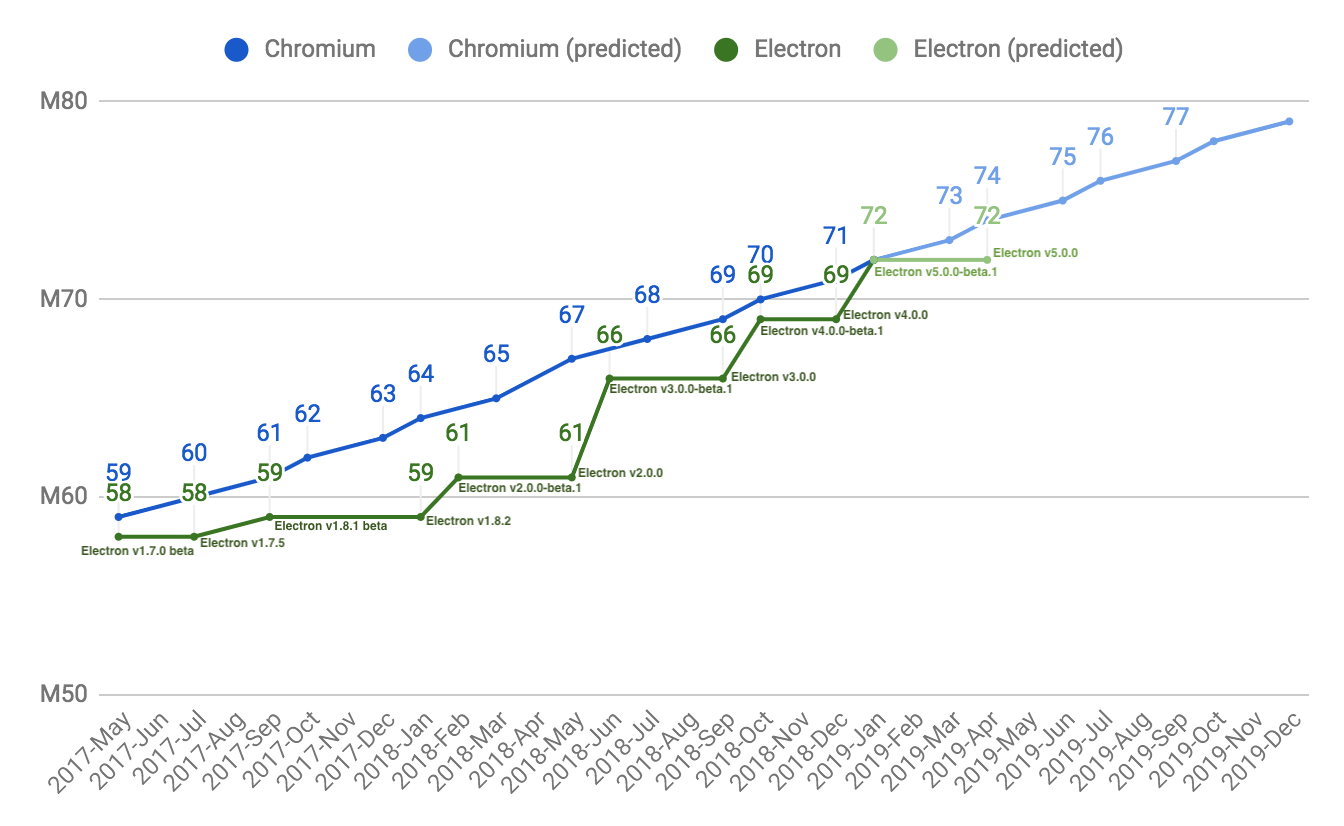Команда Electron рада сообщить, что стабильный релиз Electron 4 теперь доступна! Вы можете установить его с electronjs.org или через npm через npm install electron@latest. Релиз наполнен улучшениями, исправлениями и новыми функциями, и мы не можем дождаться, чтобы посмотреть, что вы сможете с ними сделать. Читайте дальше для подробностей об этом релизе, и, пожалуйста, поделитесь своим мнением, которое у вас появится по мере изучения!
What's New?
Большая часть функциональности Electron обеспечивается Chromium, Node.js и V8, основными компонентами, из которых состоит Electron. As such, a key goal for the Electron team is to keep up with changes to these projects as much as possible, providing developers who build Electron apps access to new web and JavaScript features. To this end, Electron 4 features major version bumps to each of these components; Electron v4.0.0 includes Chromium 69.0.3497.106, Node 10.11.0, and V8 6.9.427.24.
In addition, Electron 4 includes changes to Electron-specific APIs. You can find a summary of the major changes in Electron 4 below; for the full list of changes, check out the Electron v4.0.0 release notes.
Disabling the remote Module
You now have the ability to disable the remote module for security reasons. The module can be disabled for BrowserWindows and for webview tags:
new BrowserWindow({
webPreferences: {
enableRemoteModule: false
}
})
<webview src="http://www.google.com/" enableremotemodule="false"></webview>
See the BrowserWindow and <webview> Tag documentation for more information.
Filtering remote.require() / remote.getGlobal() Requests
This feature is useful if you don't want to completely disable the remote module in your renderer process or webview but would like additional control over which modules can be required via remote.require.
When a module is required via remote.require in a renderer process, a remote-require event is raised on the app module. You can call event.preventDefault() on the the event (the first argument) to prevent the module from being loaded. The WebContents instance where the require occurred is passed as the second argument, and the name of the module is passed as the third argument. The same event is also emitted on the WebContents instance, but in this case the only arguments are the event and the module name. In both cases, you can return a custom value by setting the value of event.returnValue.
app.on('remote-require', function (event, webContents, requestedModuleName) {
});
browserWin.webContents.on(
'remote-require',
function (event, requestedModuleName) {
},
);
In a similar fashion, when remote.getGlobal(name) is called, a remote-get-global event is raised. This works the same way as the remote-require event: call preventDefault() to prevent the global from being returned, and set event.returnValue to return a custom value.
app.on(
'remote-get-global',
function (event, webContents, requrestedGlobalName) {
},
);
browserWin.webContents.on(
'remote-get-global',
function (event, requestedGlobalName) {
},
);
For more information, see the following documentation:
JavaScript Access to the About Panel
On macOS, you can now call app.showAboutPanel() to programmatically show the About panel, just like clicking the menu item created via {role: 'about'}. See the showAboutPanel documentation for more information
Controlling WebContents Background Throttling
WebContents instances now have a method setBackgroundThrottling(allowed) to enable or disable throttling of timers and animations when the page is backgrounded.
let win = new BrowserWindow(...)
win.webContents.setBackgroundThrottling(enablegroundThrottling)
win.webContents.setBackgroundThrottling(enableBackgroundThrottling)
See the setBackgroundThrottling documentation for more information.
Критические изменения
No More macOS 10.9 Support
Chromium no longer supports macOS 10.9 (OS X Mavericks), and as a result Electron 4.0 and beyond does not support it either.
Single Instance Locking
Previously, to make your app a Single Instance Application (ensuring that only one instance of your app is running at any given time), you could use the app.makeSingleInstance() method. Starting in Electron 4.0, you must use app.requestSingleInstanceLock() instead. The return value of this method indicates whether or not this instance of your application successfully obtained the lock. If it failed to obtain the lock, you can assume that another instance of your application is already running with the lock and exit immediately.
For an example of using requestSingleInstanceLock() and information on nuanced behavior on various platforms, see the documentation for app.requestSingleInstanceLock() and related methods and the second-instance event.
win_delay_load_hook
When building native modules for windows, the win_delay_load_hook variable in the module's binding.gyp must be true (which is the default). If this hook is not present, then the native module will fail to load on Windows, with an error message like Cannot find module. See the native module guide for more information.
Deprecations
The following breaking changes are planned for Electron 5.0, and thus are deprecated in Electron 4.0.
Node.js Integration Disabled for nativeWindowOpen-ed Windows
Starting in Electron 5.0, child windows opened with the nativeWindowOpen option will always have Node.js integration disabled.
webPreferences Default Values
When creating a new BrowserWindow with the webPreferences option set, the following webPreferences option defaults are deprecated in favor of new defaults listed below:
| Property | Deprecated Default | New Default |
|---|
contextIsolation | false | true |
nodeIntegration | true | false |
webviewTag | value of nodeIntegration if set, otherwise true | false |
Please note: there is currently a known bug (#9736) that prevents the webview tag from working if contextIsolation is on. Keep an eye on the GitHub issue for up-to-date information!
Learn more about context isolation, Node integration, and the webview tag in the Electron security document.
Electron 4.0 will still use the current defaults, but if you don't pass an explicit value for them, you'll see a deprecation warning. To prepare your app for Electron 5.0, use explicit values for these options. See the BrowserWindow docs for details on each of these options.
webContents.findInPage(text[, options])
The medialCapitalAsWordStart and wordStart options have been deprecated as they have been removed upstream.
Программа отзывов
The App Feedback Program we instituted during the development of Electron 3.0 was successful, so we've continued it during the development of 4.0 as well. We'd like to extend a massive thank you to Atlassian, Discord, MS Teams, OpenFin, Slack, Symphony, WhatsApp, and the other program members for their involvement during the 4.0 beta cycle. To learn more about the App Feedback Program and to participate in future betas, check out our blog post about the program.
Что дальше
In the short term, you can expect the team to continue to focus on keeping up with the development of the major components that make up Electron, including Chromium, Node, and V8. Although we are careful not to make promises about release dates, our plan is release new major versions of Electron with new versions of those components approximately quarterly. See our versioning document for more detailed information about versioning in Electron.
For information on planned breaking changes in upcoming versions of Electron, see our Planned Breaking Changes doc.